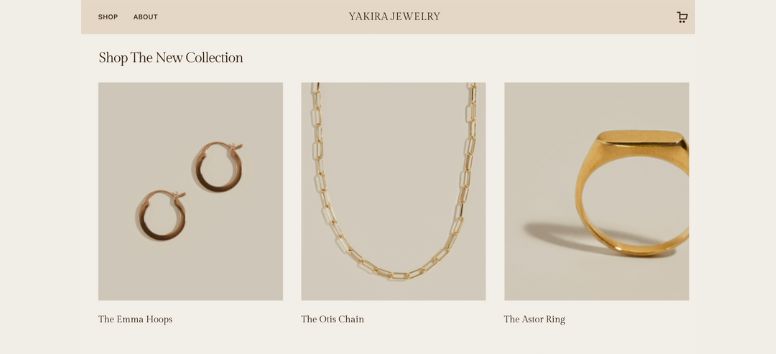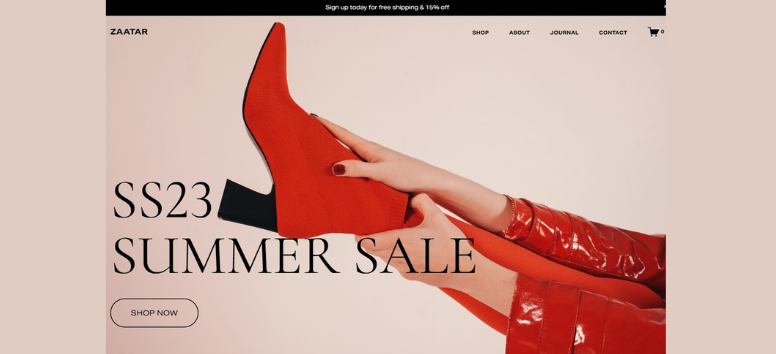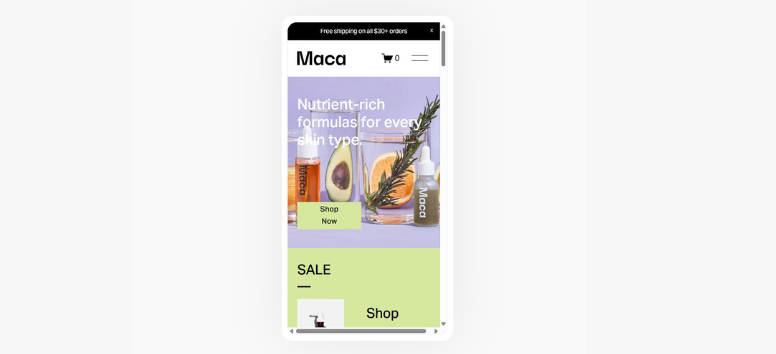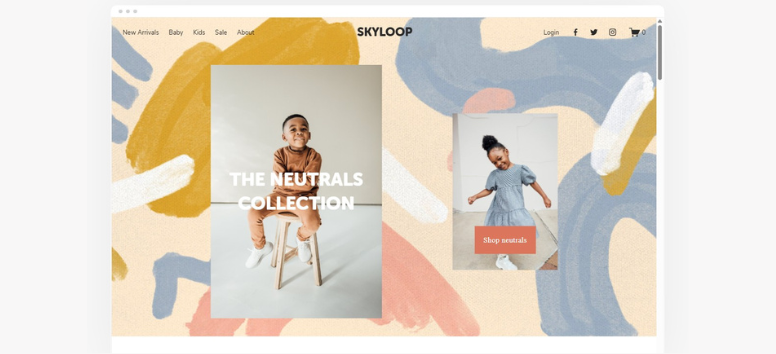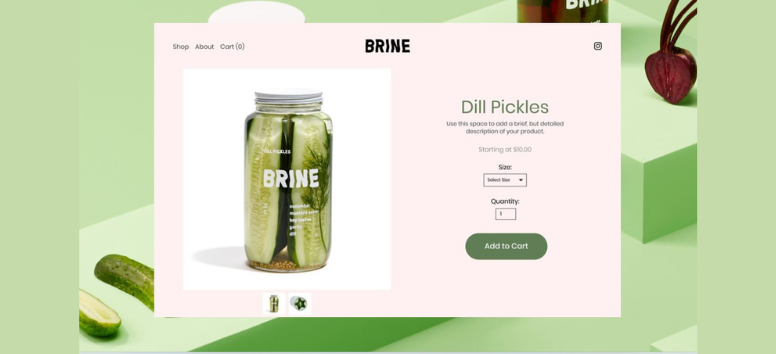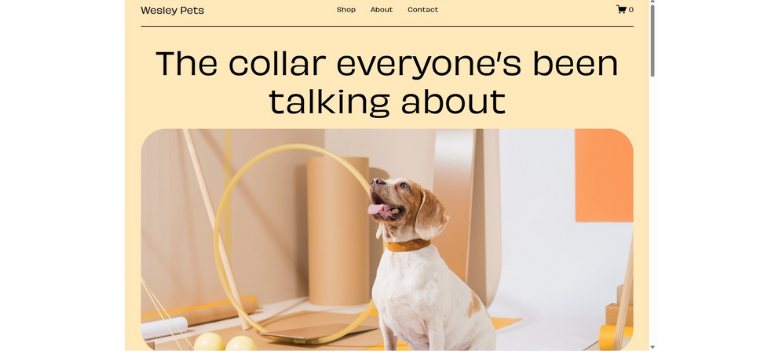How to Optimize Your Squarespace Website for Holiday Traffic - Before It Hits
 Services
ServicesThe holiday season brings a major spike in online traffic—and if your website isn’t ready, you risk losing potential sales. Common issues like slow load times, outdated content, and clunky checkout processes can quickly drive shoppers away. Preparing early allows you to identify weak spots before they become problems. From optimizing speed and mobile performance to tightening your product pages and streamlining the buying journey, simple updates can have a big impact. Discover practical, high-impact strategies to help your site perform at its best—before the holiday traffic hits your homepage.
Speed Up Your Site Performance
When holiday traffic hits, your website needs to load fast—every second counts. Shoppers during peak season are less patient and more likely to abandon a slow or unresponsive site. Even a one-second delay can lead to higher bounce rates and missed sales. While Squarespace takes care of much of the backend performance, there are a few simple steps you can take to fine-tune speed and avoid bottlenecks.
Compress Images
Large, unoptimized images are one of the most common reasons for slow load times. Before uploading, run your visuals through free tools to shrink file size without reducing quality. Squarespace generates responsive versions automatically, but starting with a lightweight image improves overall efficiency.
Limit Heavy Scripts
Extra features like pop-ups, chat boxes, and multiple analytics tools can slow down your site. Keep only what’s essential and remove anything you’re no longer using.
Enable Browser Caching
Squarespace includes caching by default, but you can support it by avoiding last-minute changes to static elements like CSS, images, or fonts. Cached assets help returning visitors load your site faster.
Pro Tip: Preview your site using both mobile and desktop modes to catch lag before your audience does. Preparing now keeps your holiday visitors moving—and buying.
Audit and Streamline Your Checkout Experience
As holiday traffic spikes, a clunky checkout process can cost you sales. In Squarespace, simplicity is baked into the design—but you can still audit and refine for a smoother path to purchase.
Start by reducing friction. Go through your checkout flow like a customer: from product page to payment, aim for as few clicks as possible. Use clear “Add to Cart” and “Checkout” buttons, and avoid distractions like unnecessary pop-ups or excessive upselling during checkout. Your goal? Clean layout, fast decisions.
Guest checkout is a must. Luckily, Squarespace Commerce enables this by default, allowing shoppers to complete their purchase without creating an account—ideal during high-urgency shopping seasons.
Now test across devices. Squarespace templates are mobile-responsive, but it’s critical to check how your checkout experience feels on phones and tablets. Use the Mobile Preview tool inside the page editor and manually walk through the checkout steps. Are buttons thumb-friendly? Is the cart easy to access and edit?
Extra Tip: Simplify payment options. Enable Apple Pay or PayPal for speedier mobile checkout, which Squarespace supports out of the box.
Make Mobile a Priority
Mobile holiday shopping isn’t just growing—it’s dominant. According to Shopify’s 2024 data, nearly 75% of Black Friday traffic came from mobile devices. If your website isn’t streamlined for small screens, you risk losing conversions before the cart even loads.
Squarespace’s responsive templates help, but a mobile-first mindset takes it further. Start by previewing every key page—homepage, product, checkout—using Squarespace’s built-in Mobile View. Ensure images scale properly, headers are readable, and critical buttons like “Add to Cart” or “Checkout” are thumb-friendly and clearly visible.
Menus matter, too. Simplify your mobile navigation using nested folders to avoid clutter, and pin essential links (like Promotions or Gift Guides) at the top. A bloated menu slows down decisions and confuses on-the-go shoppers.
Mobile-first design also boosts SEO—Google prioritizes mobile usability in its rankings. More importantly, it shortens the decision loop: clean layout + fast page load = faster purchases.
Quick Fix Tip: Use Squarespace's style editor to enlarge button sizes and tighten spacing for touch navigation.
Implement Holiday-Themed CTAs and Visuals
The holiday season is as much about visual storytelling as it is about sales. By infusing your website with festive cues and high-converting calls-to-action (CTAs), you not only create a sense of excitement but also guide shoppers toward quicker decisions. Squarespace makes it easy to implement these changes—no design degree needed.
Start with your homepage banner. Swap in seasonal imagery using Image Blocks or Section Backgrounds. Look for visuals that signal warmth, celebration, or urgency—gift boxes, candles, frosty textures, or vibrant sale graphics. Choose a holiday palette that reflects your brand: deep reds, snowy whites, metallic golds, or evergreen hues. These small visual shifts immediately cue the seasonal theme and make your site feel relevant and active.
Next, refresh your CTAs. Go beyond “Shop Now” with bolder, time-sensitive phrases like:
-
“Grab Yours Before It’s Gone”
-
“Limited Holiday Drop—Don’t Miss Out”
-
“Give the Gift They’ll Talk About All Year”
Use Button Blocks or Text Overlays to update wording, adjust fonts, and match your seasonal color scheme. You can make these edits directly within the Squarespace Style Editor for quick adjustments across multiple sections.
Conversion Tip: Add urgency with tools already available in Squarespace—use Promo Text Blocks for countdowns or limited-stock messages, and activate the Announcement Bar for time-sensitive deals that stay visible site-wide.
Optimize Product Pages and Inventory Displays
Your product pages are where shoppers make their final decision—so it’s crucial they sparkle with clarity and festive appeal. Squarespace makes this easy with clean design blocks, dynamic image options, and inventory tracking tools built into your store settings.
Start with visuals. Use high-quality, seasonally styled product images—warm lighting, gift wrapping, or holiday props can add emotional resonance. Squarespace’s Image Blocks and Gallery Sections support zoom, lightbox, and hover effects to create an immersive shopping experience. Make sure images are optimized for speed using tools like TinyPNG before upload.
Descriptions should be concise and benefit-driven with holiday flair. Instead of “Handmade mug,” try “Hand-glazed mug—perfect for cozy holiday mornings.” Use Product Description Fields to highlight gift-worthy features, limited edition details, or bundle options.
To create urgency, enable Stock Indicators in your Inventory Settings. Display phrases like “Only 5 left!” or “Ships before Christmas” to nudge last-minute shoppers. Squarespace auto-updates stock counts, and you can manually set low stock thresholds.
Want to increase cart value? Add Suggested Products below each listing or build seasonal bundles using Product Variants or Related Products Blocks. Gift guides or curated landing pages also work wonders—create them using Summary Blocks and link from your main menu.
Boost SEO and Integrate Holiday Keywords
During the holidays, people search with purpose—matching your site’s content to those seasonal queries can drive more traffic and more sales. Think “best Christmas gifts for teens,” “holiday deals 2025,” or “last-minute gift ideas.” By integrating timely keywords into your Squarespace content, you improve visibility where and when it matters.
Start with your metadata. Update each page’s title and description with holiday-relevant phrases. Keep it concise (50–300 characters) and make sure it speaks to your audience’s seasonal needs. Example: “Cozy Handmade Throws – Perfect Christmas Gift!”
Next, update alt text for all product images. This not only helps search engines understand your content but also improves accessibility. Use descriptors like “festive mug gift for coffee lovers” or “handmade ornaments for holiday décor.”
Your blog is another goldmine. Add timely posts such as “Top 10 Gifts for Holiday Hosts” or “How to Wrap Unique Gifts with Style.” Use Summary Blocks on your homepage to feature them prominently.
For keyword inspiration, explore Google Trends, Google Keyword Planner, or even the autocomplete suggestions on Google Search. These tools reveal popular searches by category and location so you can craft content that meets demand.
Tip: Aim to publish and optimize by early November—giving search engines time to crawl and rank your content before peak holiday traffic hits.
Optimizing your Squarespace website before the holiday traffic hits is one of the smartest moves you can make. With a few intentional updates—faster load times, streamlined checkout, mobile-friendly design, and seasonal SEO—you’ll be better equipped to handle the surge and convert casual visitors into paying customers. The holidays move fast, and your site should too. By starting early, you give yourself time to test, adjust, and go live with confidence. Don’t wait for issues to show up during peak shopping days. Prepare now, so your website is ready to deliver a smooth, festive, and high-performing experience all season long.