Your Business, Your Style: The Ultimate Squarespace Template Selection Guide
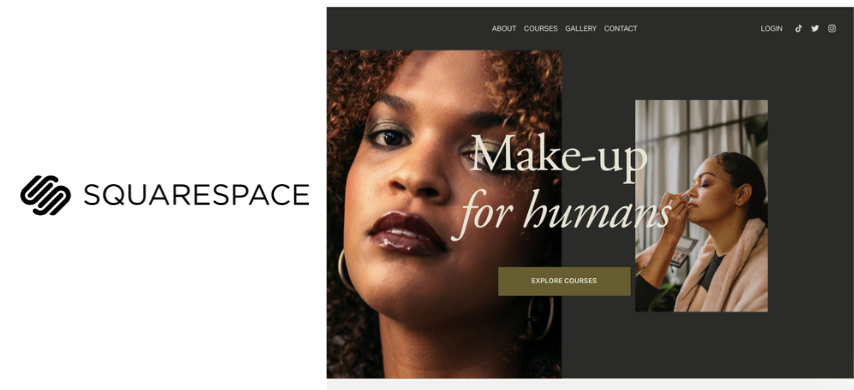 Software
SoftwareYour website is the heart of your online presence, and choosing the right Squarespace template is a big decision. It needs to capture your business’s style, meet your functional needs, and leave a lasting impression on visitors. With so many templates available, the process might seem overwhelming, but don’t worry—we’ve got you covered.
This guide is your shortcut to finding a perfect template for your goals. We’ll walk you through everything from evaluating features to understanding how to make the most of your design. Whether you’re building a brand-new site or giving your current one a makeover, you’ll finish this guide ready to create a website that feels just right for your business. Explore stunning templates now and find the perfect design for your website.
Zero In on Your Website’s Purpose
A successful website starts with a clear vision. Ask yourself—what is your website’s main goal? Whether it’s to attract customers, share ideas, or showcase your work, defining its purpose will help you make smart design decisions.
Identify Your Goals
The first step in creating a successful website is identifying what you want to achieve. Your goals will guide your site's design, content, and functionality. Here are some common objectives and their associated Squarespace templates:
-
Blog: If your primary goal is to share articles, stories, or news updates, you need a template emphasizing readability and user engagement.
Recommended Template: Rally – This template offers a magazine-style layout, perfect for content-rich websites.
-
Portfolio: For showcasing your work, whether it's photography, design, or any other creative field, a visually appealing and easy-to-navigate template is essential.
Recommended Template: Avenue – This template provides a clean, grid-based layout, ideal for highlighting visual content.
-
E-commerce: If selling products online is your primary goal, you need a template with robust e-commerce features.
Recommended Template: Brine – This versatile template offers a range of customization options and is optimized for online stores.
Understanding Your Audience: Speak Their Language
Creating a website that truly connects with your audience starts with knowing who they are and what they want. Think of it like being the perfect party host—you wouldn’t serve pizza at a sushi-loving crowd’s gathering, right? When you understand your audience, everything from your content to your design can be tailored to resonate with them and meet their expectations.
Who Are They?
-
Demographics: Imagine your audience as real people—how old are they? Where do they live? What do they do for work? Understanding these basics lets you shape your content to feel like it was made just for them.
-
Interests & Hobbies: Are they tech enthusiasts, fitness fanatics, or home decor lovers? Dive into their passions and create content that speaks to what they care about most.
-
Behavioral Patterns: Do they love binge-reading blogs, watching quick videos, or filling their shopping carts? Knowing how they spend their time online helps you create the experiences they’ll love.
What Do They Expect?
-
Content Needs: Are they hunting for tips, tutorials, product reviews, or entertainment? Giving them exactly what they’re looking for keeps them coming back for more.
-
Design Preferences: A playful, colorful design might thrill younger users, while professionals might lean toward clean, sleek layouts. Pick a design that clicks with their vibe.
-
User Experience: Nobody likes a clunky website. Fast load times, smooth navigation, and intuitive layouts keep your visitors happy and engaged.
Choosing the Right Content Types: Show Off Your Best Stuff
Your website’s content is like the star of the show—it’s what visitors come for! Whether you’re focusing on text, visuals, or videos, the right Squarespace template can make all the difference.
Text: Keep It Clean and Readable
If your website is all about the written word—think blogs or informational sites—you’ll want a design that prioritizes readability and navigation.
Recommended Template: Bedford – Modern and professional, it’s perfect for bloggers and businesses seeking a clean, polished design to showcase text-heavy content effectively.
Images: Make Them Shine
Your images need room to steal the spotlight for visually driven websites like portfolios or photography showcases.
Recommended Template: York – This template combines modern design with stunning visual displays, making it a go-to choice for creatives and photographers.
Videos: Smooth and Seamless
If videos are the backbone of your site, you’ll need a template built for seamless video integration and a polished viewing experience.
Recommended Template: Wells – With its sleek, contemporary vibe and excellent video support, it’s perfect for videographers and video bloggers.
Unlock Stunning Templates—Use EXPERT10 for 10% Off!
Find Your Fit: Explore Squarespace Families
Building a website that reflects your brand and meets your goals starts with picking the right template. Squarespace offers various template families with unique designs and features tailored to different needs.
Brine: Versatile and Feature-Packed
Launch Your Website—Save 10% with Code EXPERT10
Brine is a flexible, customizable template family suitable for various websites. Whether you’re running a blog, portfolio, or online store, Brine has the tools to bring your vision to life.
-
E-commerce: With features like product quick view, related products, and promotional pop-ups, Brine is perfect for online stores.
-
Blogs: Brine’s crisp layouts allow you to organize and showcase your content that will captivate and engage your audience.
-
Portfolios: Customizable grids and layouts showcase your work professionally.
Bedford: Elegant and Timeless
Launch Your Website—Save 10% with Code EXPERT10
Bedford offers a classic, structured design ideal for small businesses and bloggers who value simplicity and professionalism.
-
Small Businesses: Its polished design and easy navigation are perfect for service-based businesses.
-
Blogs: Bedford’s minimalist layout keeps the focus on your content without distractions.
York: Modern and Visual
Launch Your Website—Save 10% with Code EXPERT10
York is designed for creatives and photographers who want a sleek, visually-driven website.
-
Creatives: Highlight your work beautifully with York’s modern layout.
-
Photographers: Showcase stunning galleries with its large image-focused design.
Flatiron: Bold and Unique
Launch Your Website—Save 10% with Code EXPERT10
Flatiron’s diagonal design adds a creative twist perfect for artists and professionals.
-
Artists: The diagonal elements offer a distinctive way to display artwork.
-
Creative Professionals: Stand out with Flatiron’s bold, memorable layout.
Nevins: Clean and Grid-Based
Launch Your Website—Save 10% with Code EXPERT10
Nevins features an adaptive grid layout, ideal for photographers and designers looking for a cohesive yet flexible platform.
-
Photographers: Organize and display image collections effortlessly.
-
Designers: Showcase your projects in an aesthetically pleasing format.
Rally: Dynamic and Content-Rich
Launch Your Website—Save 10% with Code EXPERT10
Rally’s magazine-style layout is perfect for blogs and websites with lots of content.
-
Content-Rich Websites: Handle large volumes of articles and media with ease.
-
Blogs: Keep your content engaging and organized with Rally’s dynamic design.
Avenue: Sleek and Visual-Focused
Launch Your Website—Save 10% with Code EXPERT10
Avenue emphasizes full-width visuals and minimal text, making it ideal for portfolios.
-
Photographers: Display high-quality images with Avenue’s stunning layouts.
-
Videographers and Artists: Showcase videos and artwork with a clean, visual-first approach.
Weigh Your Template’s Key Features
Choosing the right website template isn’t just about how it looks; it’s about how well it works for your needs. When evaluating templates, consider the key features affecting your site’s functionality, user experience, and overall success.
Mobile Responsiveness: Looking Great Everywhere
Most people browse on their phones, and your website must look amazing on all devices. A mobile-responsive template ensures your site adapts seamlessly to screens of all sizes, from smartphones to desktops. Here’s why it matters:
-
Enhanced User Experience: Visitors can easily navigate and interact with your site, no matter the device.
-
SEO Boost: Search engines like Google prioritize mobile-friendly websites, helping you rank higher in search results.
-
Professional Appearance: A responsive site signals visitors that your brand is modern and trustworthy.
Before committing to a template, preview it on different devices to ensure everything displays perfectly, from images to buttons.
Customization Options: Reflect Your Style
Your website should feel like it was made just for your brand. Customization is key to achieving this, so look for flexible templates. Here’s what to consider:
-
Colors and Fonts: Can you match them to your branding?
-
Layouts: Does the template allow you to rearrange sections to suit your needs?
-
Ease of Use: Are adjustments simple with drag-and-drop tools, or do they require coding skills?
The more customizable the template, the easier it will be to create a unique and memorable site.
Built-In Features: Tools That Work for You
The right features can make running your website so much easier. Look for templates that come equipped with the tools you need:
-
E-Commerce: Templates with product pages, shopping carts, and payment integration are ideal for online stores.
-
Blogging: Look for flexible layouts and easy content management if writing is your focus.
-
Portfolios: Templates with dynamic galleries and creative layouts help showcase your work beautifully.
See Templates in Action: Demo Site Reviews
Before committing to a template, why not take it for a test drive? Demo sites are a fantastic way to see templates and visualize how they could work for your website.
-
Explore Demos: Browse demo sites to see how templates perform in real-world scenarios. Pay attention to how content is displayed, navigation flows and design elements interact across pages.
-
Assess Design and Functionality: Does the template match your vision? Ensure the layout, features, and overall design align with your needs. For instance, if you’re running an online store, check how product pages look and function.
See how Squarespace templates can bring your vision to life. Save 10% Today—Build Your Website with EXPERT10!
Get the Scoop From User Reviews
Don’t just rely on your impressions—user reviews provide valuable insights into how a template performs over time.
-
Read Reviews: See what other users have to say about the template’s strengths and weaknesses. Look for consistent feedback about ease of use, design flexibility, and performance.
-
User Experiences: Find reviews that focus on real-world usability. Are users happy with the template’s functionality? Are there any common pain points? This information can save you time and frustration down the road.
Seal the Deal on Your Template
After exploring your options and reviewing demos, it’s time to decide. Here’s how to confidently choose the perfect Squarespace template for your website:
-
Compare Options: Take a close look at your top choices. Weigh the pros and cons of each template, considering factors like design, functionality, and how well they align with your website’s goals.
-
Final Selection: Choose the template that checks all the boxes—for showcasing a portfolio, launching an online store, or blogging. Your ideal template should feel like a natural fit for your vision and needs.
Choose from expertly crafted templates and launch your website in minutes. Your Dream Website Awaits—Use EXPERT10 for 10% Off!
Your website is a powerful extension of your brand, and finding the right Squarespace template is key to making it stand out. You can confidently choose a template that fits your style and needs by considering your business goals, weighing essential features, and exploring demo sites.
No matter your business type—whether it’s a blog, portfolio, or e-commerce site—the right template ensures your website not only looks great but also functions seamlessly. With the guidance from this guide, you’re ready to create a site that captures your vision and connects with your audience.









