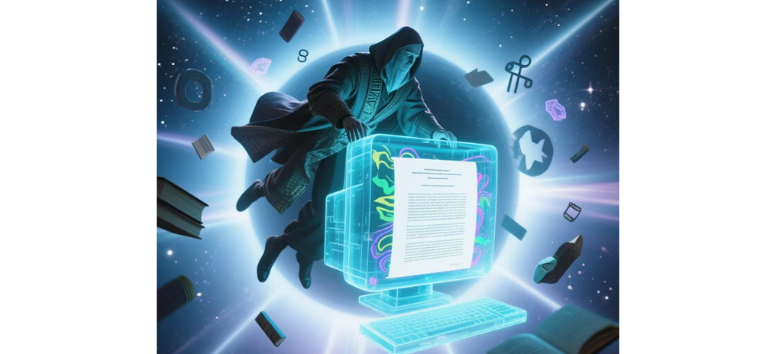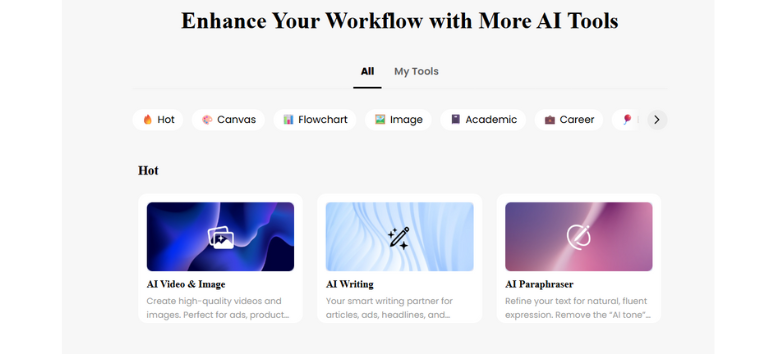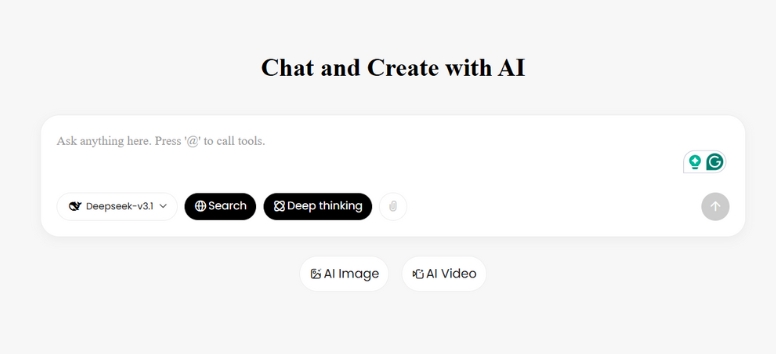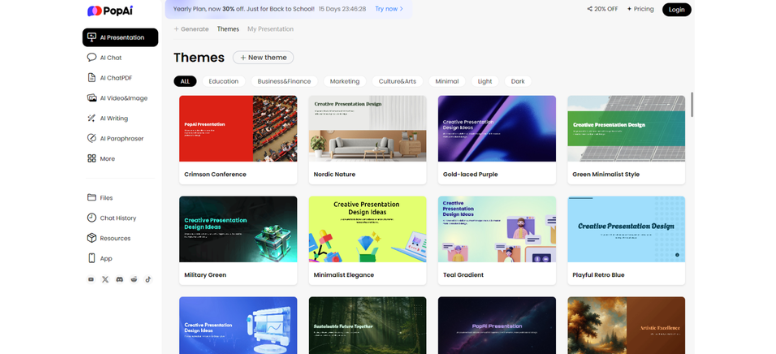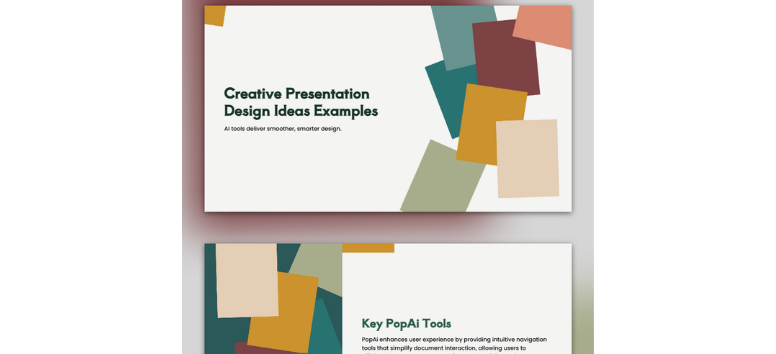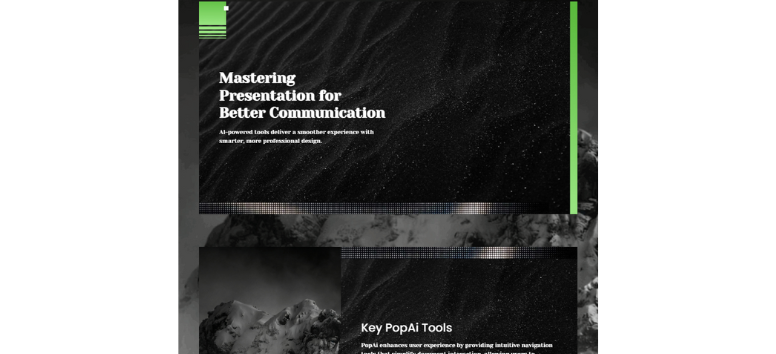PopAi Creative AI Design
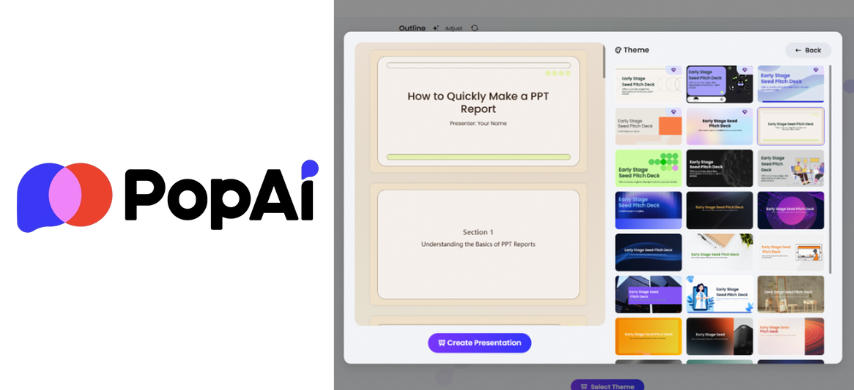 Software
SoftwareCreativity and tech often move together now, and PopAi steps in as a design partner that helps ideas take shape faster. It supports designers, marketers, and creators by turning simple prompts into polished visuals that feel ready for real projects. PopAi streamlines complex steps so you spend more time exploring concepts and less time wrestling with layouts. It can spark fresh ideas in seconds, refine details with steady precision, and stay flexible as your style shifts. With an intuitive workspace and features that adapt as you work, PopAi becomes a companion that grows with your vision and keeps your creativity flowing.
Slide Magic in Seconds
Build Presentations the Simple Way
AI Presentation Maker turns quick ideas into full decks by generating slides from a prompt, outline, or uploaded file. You can feed it notes, PDFs, DOCX or PPTX files, and even URLs, and it reshapes that information into a clean, ready-to-edit presentation. The tool organizes content into a smooth intro, steady body, and clear wrap-up so your message stays easy to follow.
Designs That Look Sharp
Pick from polished templates with balanced layouts, fonts, and color schemes that keep your slides professional. After generation, you can adjust text, visuals, and structure to match your voice or your brand. With hours of manual building compressed into minutes, it becomes a steady partner for fast-moving teams and anyone who needs crisp slides without the stress.
Give it a try and create your next deck the easy way.
Turn Words Into Visual Stories
Transform Any File Into Slides
Document and Content Conversion takes reports, proposals, and long research pieces and turns them into presentations that feel lively and easy to follow. Upload a file or share a URL, and the tool pulls out the important parts, reshaping dense information into a slide deck with a clear rhythm. It trims heavy text, sharpens key points, and gives your content a structure that feels natural.
Add Visual Magic Effortlessly
Watch your ideas shift into colorful charts, icons, and graphics that support the message without extra effort on your end. The tool is designed with accessibility in mind, so your slides stay friendly for different audiences and learning styles. It’s a creative shortcut that helps you share information with clarity and spark.
Try it today and turn your documents into presentations that speak louder.
Creative Flow Without the Slowdown
Work Together With Less Friction
Creative Workflow Automation brings teams into a smoother rhythm by taking repetitive design tasks off their plate. Product, sales, and marketing groups can work from shared, approved templates that protect brand identity while keeping projects consistent. Updates land quickly, too, since the system can refresh decks with new data or content without rebuilding everything from the ground up.
Scale Your Creativity With Ease
The setup supports teams that produce a steady stream of decks and creative assets, making it a strong fit for fast-paced organizations. Removing bottlenecks and clearing away busywork gives everyone more room for strategy, storytelling, and bigger ideas. It’s a system built to help your team move with confidence.
Sign up and streamline your creative workflow.
Ideas That Think in Color
Create With More Than Words
Multimodal AI Tools bring text and visuals together so your concepts grow into something richer. The system can shape images, icons, and design elements alongside your written ideas, helping you spark slogans, campaign angles, or fresh concepts with a playful sense of possibility. As you work, it studies your style and adjusts its suggestions, giving you outputs that feel closer to what you imagine. You can shift between presentations, infographics, or creative drafts depending on the moment, which keeps your process flexible and fun.
Design That Feels Smarter
Visual intelligence guides each layout, offering hierarchies and structures that keep audiences focused on what matters. It’s a tool that supports your momentum, helping you share ideas with clarity and energy. When you want a creative partner that listens and adapts, this setup gives your workflow room to grow.
Try it now and watch your ideas take shape in vibrant ways.
Research Made Surprisingly Simple
Turn Dense Info Into Clear Insights
The Research and Content Assistant reads through documents and web sources to spot the ideas that matter most. It pulls out findings, trims complex sections into smoother summaries, and checks facts against reliable references so your message stays accurate. When you need help shaping a strong argument or building a narrative, it guides you through each step with a steady, supportive flow. Students, professionals, and marketers can all use it to bring research into their projects without the usual overwhelm.
Support That Adapts to Your Work
The tool fits into different workflows by offering quick insight extraction and clear breakdowns you can use for presentations, reports, or creative drafts. It lightens the load so you can focus on shaping the story behind the data.
Explore it today and turn research into a smoother part of your process.
Turn Ideas Into Slides With PopAi
Sign in and open the AI Presentation tool
Log in to your PopAi account and head straight to the AI Presentation maker. Create an account first if you are new, so you can move straight into building your deck.
Pick how you want to start
Choose your creation method inside the tool. Type a prompt to generate slides from a topic, paste in your own text if you already have content, or upload a file / paste a URL so PopAi can read and pull information from documents or web pages.
Add your content and set the slide length
Enter your topic, notes, or file and tell PopAi how long the presentation should be. Set the number of slides so the structure matches your needs and keeps the deck manageable.
Let PopAi build your outline
Allow the AI to analyze everything you provided and create a structured outline with an introduction, main sections, and a clear closing flow. Read through the outline, tweak headings, move points around, or regenerate parts until the backbone feels right.
Choose a design style that fits
Browse the template library and select a layout that matches your subject, audience, and personal taste. Lock in a style so that typography, colors, and slide structure stay consistent from start to finish.
Generate full slides and refine them
Trigger slide creation and watch the outline turn into a complete presentation with filled layouts. Edit text for tone, replace visuals, adjust spacing, and reposition elements so every slide aligns with your message and comfort level.
Download and present your deck
Save your finished presentation in a standard format like PPTX. Store it, share it with your team, or present it live, knowing every slide grew from a clear process you guided with PopAi.
Pick Your Vibe and Build Your Best Slides
Minimal Elegance: Quiet Confidence in Every Slide
Minimal Elegance shapes presentations with clean lines, open space, and subtle typography that lets ideas stand tall without visual noise. The neutral palette feels calm and steady, giving business pitches and professional reports a polished rhythm from start to finish. Modern sans serif fonts and balanced layouts guide attention exactly where it should go. This style works when you want clarity, composure, and a presentation that speaks softly yet carries weight.
Neo Contrast: Design That Sparks Attention
Neo Contrast pushes energy forward with bold colors, sharp geometry, and visuals that hit the screen with purpose. Vibrant blocks and dynamic shapes create a modern edge perfect for creative agencies, tech teams, and marketing pitches. Each slide feels alive, giving your message momentum and attitude. High-impact transitions and confident color choices make this style ideal when grabbing attention matters most.
Serif Editorial: Storytelling With Structure
Serif Editorial brings the poise of magazine layouts into presentation form, complete with elegant serif fonts and neatly arranged text blocks. It creates a thoughtful mood suited for educational lectures, expert talks, and content-heavy stories that deserve time and focus. Balanced ratios of images and text keep the pacing comfortable. This style offers an authoritative feel while staying warm enough for narrative-driven content.
Pastel Flow: Soft Lines, Smooth Ideas
Pastel Flow uses fluid shapes, gentle gradients, and calming colors to build a relaxed, friendly presentation environment. Slides feel open and approachable, making this style perfect for wellness brands, creative workshops, and lifestyle presentations. Rounded forms and soft tones bring out a sense of ease while still supporting professional structure. It’s ideal when you want your message to feel warm, steady, and creatively inviting.
Monochrome Pro: Power in Black and White
Monochrome Pro leans into sharp contrast and minimalist typography to deliver a sleek, executive look. The black and white palette gives slides a crisp, confident presence that works for high-end corporate decks, legal discussions, or luxury brand storytelling. Clean layouts keep attention tight, making every word count. This approach suits presentations where authority, precision, and a strong professional tone take center stage.
AI sits at the heart of PopAi, giving your creative process a lift by transforming quick prompts, loose notes, or full documents into visuals that feel polished and purposeful. It works with your ideas in real time, adapting to your style and making complex design work feel surprisingly manageable. When you want an AI partner that expands your creative range instead of limiting it, PopAi delivers that balance with steady precision and playful flexibility. Try it and experience how AI can turn everyday ideas into striking designs.