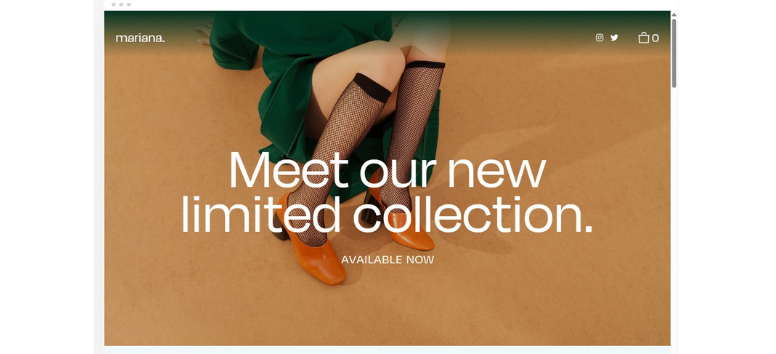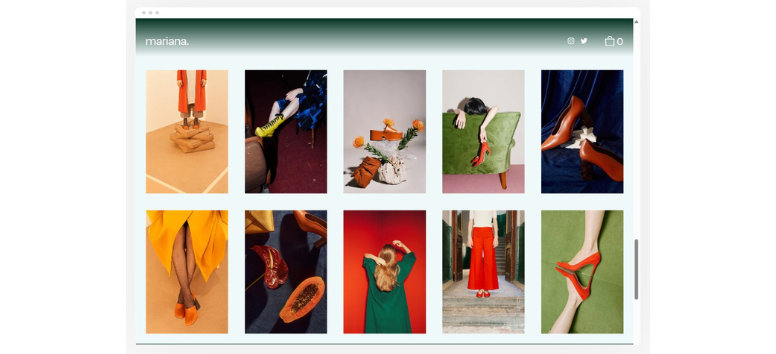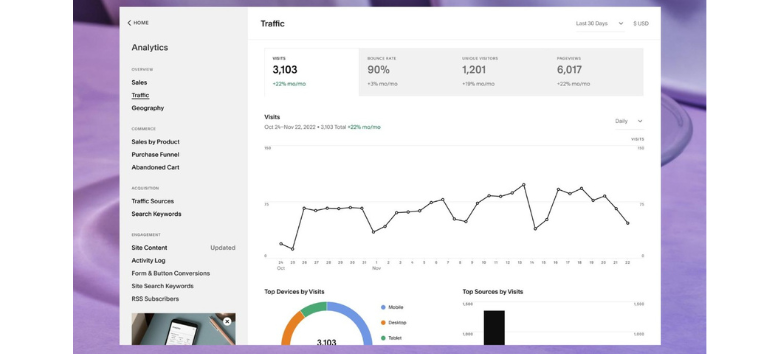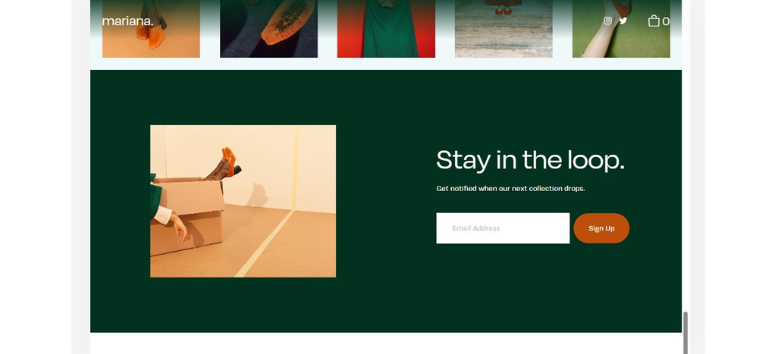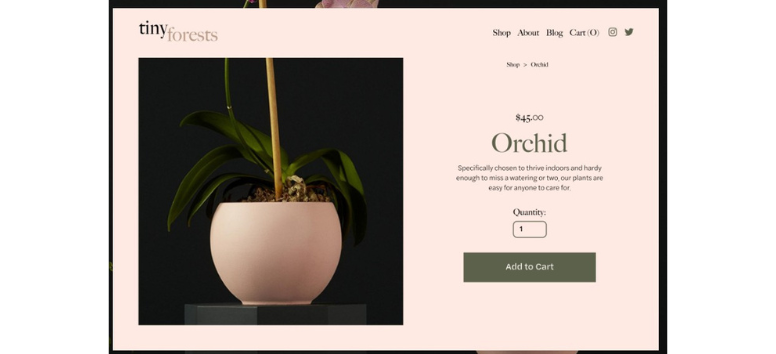New Year, New Website: A Guide to Updating Your Squarespace Content
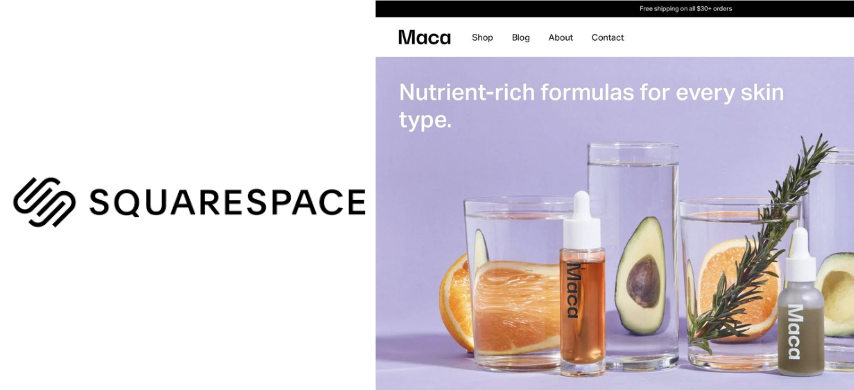 Services
ServicesA new year brings fresh opportunities, and your website should reflect that same sense of renewal. Starting the year with a polished digital presence not only builds credibility but also sets the tone for growth and connection. With Squarespace’s all-in-one platform, updating your site is simple and impactful. Get the tools to refresh design, refine content, and optimize performance in just a few steps. In this guide, we’ll cover everything from layout updates and SEO essentials to analytics and engagement features that help you connect with your audience and make 2026 your strongest year online yet.
Refresh Your Squarespace Visual Design
A new year is the perfect excuse to give your website a fresh coat of paint. Visual design is often the first thing visitors notice, and small updates can make your brand feel modern, relevant, and inspiring. Squarespace makes this process simple with built-in tools designed for flexibility and creativity.
Update Your Color Palette in Squarespace Site Styles
Colors set the tone for your brand, and a new palette can instantly shift the energy of your site. Through the Site Styles Panel, you can apply a seasonal palette or explore colors that better align with your brand’s 2026 goals. Color psychology plays an important role here—blue evokes trust, green suggests growth and renewal, while warmer tones like red or orange communicate passion and energy. By choosing a palette intentionally, you’re shaping how visitors feel the moment they land on your page.
Revise Fonts & Typography with the Squarespace Font Picker
Typography carries your message as much as the words themselves. Squarespace’s Font Picker allows you to test combinations quickly, pairing elegant serif headings with clean sans-serif body text for balance. Make sure your choices are readable across devices, since mobile browsing now dominates web traffic. Keeping font styles limited to two ensures consistency, helping your brand feel cohesive and professional while still inviting exploration.
Replace Outdated Imagery Using Image Blocks & Unsplash Integration
Photos tell the visual story of your brand. Outdated hero images or banners can unintentionally signal stagnation, so it’s worth swapping them out for fresh, high-quality visuals. With Image Blocks, Gallery Sections, and built-in Unsplash Integration, you’ll have access to a wide library of professional photography. Updating your visuals regularly not only freshens your design but also makes visitors more likely to stay and engage.
From idea to launch, save 10% on Squarespace when you enter code EXPERT10.
Audit & Update Content with Squarespace Tools
Design catches the eye, but content keeps visitors engaged. As you step into a new year, refreshing your site’s words and structure ensures your message stays accurate, relevant, and compelling. Squarespace provides intuitive tools that make updates quick, so your website continues to work hard for your brand.
Review Page Copy in Squarespace Text & Markdown Blocks
Outdated product details, team bios, or service descriptions can leave visitors confused. Take time to read through your core pages and rewrite content where needed. Squarespace makes editing straightforward with Markdown Blocks and Text Blocks, letting you update copy in minutes. Clear, current messaging signals that your brand is active and trustworthy.
Update Blog Posts with Squarespace Blog Collections
Blog content is a powerful driver of traffic, especially if posts rank well in search engines. Identify top-performing articles and refresh them with updated insights, new calls-to-action, or timely statistics. Squarespace’s Blog Collections allow you to organize posts by category and tag, making older but refreshed articles easier to discover. This strategy extends the life of your best content while boosting SEO.
Revise Navigation & Menus Using the Pages Panel
A cluttered or outdated navigation can frustrate users and hurt conversions. Revisit your Main Navigation and reorganize it for clarity, placing your most important pages up front. Use the Pages Panel to add new sections or remove outdated ones, ensuring your site map reflects your current goals. Simple, intuitive menus help visitors find what they need faster.
Keeping your content fresh is one of the most effective ways to show visitors you’re evolving. Start updating your words, posts, and menus with Squarespace today to create a site that feels alive and ready for 2026. Design your dream site today and save 10% with code EXPERT10.
Improve SEO & Discoverability in Squarespace
A beautiful website means little if people can’t find it. Strengthening your Squarespace site’s SEO ensures your content appears in front of the right audience and helps you grow traffic throughout the year. With built-in tools, keeping your site search-friendly is easier than you might think.
Optimize Metadata in the Squarespace SEO Panel
Search engines rely on clear metadata to understand your pages. Review and update your Page Titles, Meta Descriptions, and URL Slugs so they accurately reflect your current offerings. Titles should be concise yet keyword-rich, while descriptions should summarize the page and encourage clicks. On Squarespace, you can adjust these fields directly in the SEO Panel under each page’s settings.
Add Alt Text to Images in Image Block Settings
Images add visual impact, but they also play a role in search visibility. Adding descriptive alt text improves accessibility for screen readers while giving search engines more context. In Squarespace, simply edit the Image Block Settings to insert text that explains the photo. Aim to include relevant keywords naturally, such as “holiday gift set with eco-friendly packaging.”
Submit Your Squarespace Sitemap to Google Search Console
Squarespace automatically generates and updates your site’s sitemap, making it easier for search engines to crawl your content. To maximize visibility, connect your site to Google Search Console and submit the sitemap there. This ensures Google indexes your new or revised pages quickly, keeping your site competitive in search results.
Optimizing your site for discoverability doesn’t have to be overwhelming. Start with these simple steps in Squarespace and you’ll build stronger search rankings that bring fresh visitors to your brand all year long.
Your brand deserves a stunning start—use code EXPERT10 for 10% off Squarespace.
Track Progress with Squarespace Analytics
Refreshing your site is only half the journey—the other half is measuring how those updates perform. Squarespace Analytics provides real-time insights that show what’s working and where you can improve. By tracking visitor behavior, conversions, and traffic sources, you can make smarter decisions that shape your growth strategy for the year.
Review Traffic Trends in the Analytics Dashboard
Start with the Traffic Overview dashboard, which shows page views, visitor sources, and device breakdowns. This helps you identify your top-performing pages as well as areas that might need a redesign or content refresh. For example, if your About page sees high traffic but little engagement, it may be time to revise the copy or visuals.
Monitor Conversion Metrics with Commerce & Form Analytics
Traffic is important, but conversions are what fuel your business. With Commerce Analytics and Form Analytics, you can track sales, newsletter sign-ups, and completed inquiries. Use these numbers to evaluate the impact of your CTAs, product placement, or checkout experience. For instance, a spike in abandoned carts could signal that your checkout flow needs simplification.
Set New Goals Based on Squarespace KPIs
Data is most valuable when it guides action. Based on your analytics, set key performance indicators (KPIs) for the next quarter, such as boosting newsletter sign-ups by 20% or increasing sales of a specific product line. Regular check-ins keep your goals measurable and aligned with actual customer behavior.
Squarespace Analytics turns guesswork into clarity. Use these tools to refine your strategy, strengthen performance, and keep your website aligned with your goals all year long.
Launch faster, look sharper—get 10% off Squarespace with code EXPERT10.
Enhance Engagement with Squarespace Marketing Features
A refreshed design and updated content set the stage, but true growth comes from engaging your visitors. Interactivity keeps people on your site longer and encourages them to take meaningful actions. With Squarespace’s built-in features, you can easily create opportunities for connection that feel natural and impactful.
Update Forms & CTAs with Form Blocks and Button Blocks
Your calls-to-action and forms should evolve alongside your brand goals. Refresh contact forms, surveys, or lead magnets to reflect current offers and messaging. Squarespace makes this simple with Form Blocks and Button Blocks, which you can customize with clear, action-driven CTAs like “Get Your Free Guide” or “Join Our Holiday List.” A well-placed button can turn casual browsing into a valuable lead.
Launch a New Email Campaign in Squarespace Email Campaigns
Keep the conversation going beyond your website with Squarespace Email Campaigns. Use them to announce site updates, seasonal promotions, or new products. Segment your audience by interest or past behavior, and schedule automated follow-ups to nurture stronger connections. An email campaign is more than a reminder. It’s a way to keep your brand top-of-mind year-round.
Add Pop-Ups or Announcement Bars for Promotions
Timely messages can make a big difference in conversions. With Squarespace’s Promotional Pop-Up and Announcement Bar, you can highlight limited-time deals, shipping deadlines, or important updates. These tools keep promotions visible without overwhelming the browsing experience, making them ideal for boosting engagement during key moments.
When you create touchpoints that invite interaction, you transform visitors into active participants. Start exploring Squarespace’s engagement features today and build a site experience that resonates long after the first click.
Build your business online and claim 10% off with code EXPERT10.
Refresh Your Storefront with Squarespace Commerce
If you’re running an online store, the start of the year is the perfect moment to refresh your digital storefront. Updating your product pages, pricing, and flexible purchase options helps you stay competitive and ensures customers return for more. With Squarespace Commerce, these updates are both simple and effective.
Update Product Listings Using Product Pages & Inventory Tools
First impressions matter, and outdated product listings can quickly discourage buyers. Take time to add new items, revise product descriptions, and refresh product images. Use Product Pages to showcase items in detail and keep everything organized with the Inventory Management tools. Consistent, high-quality visuals paired with clear descriptions can increase buyer confidence and boost conversions.
Revise Pricing & Discounts in Squarespace Commerce
The new year is also a smart time to evaluate your pricing strategy. Consider adjusting prices to reflect current costs or creating seasonal bundles that encourage larger purchases. With Commerce → Discounts, you can set up percentage or fixed-amount offers, free shipping promotions, and time-limited deals. These incentives not only drive sales but also give customers a reason to shop sooner rather than later.
Enable Gift Cards or Subscriptions for Flexibility
Flexibility is a huge draw for modern shoppers. Squarespace allows you to enable Digital Gift Cards, making it easy for customers to purchase gifts without guessing preferences. For recurring revenue, you can also set up Member Areas to offer subscriptions, whether for exclusive products, premium content, or ongoing services.
A refreshed storefront sends a clear signal that your business is active and customer-focused. Start updating your commerce features on Squarespace today and make 2026 your most successful sales year yet.
Start building your future online and enjoy 10% off Squarespace using code EXPERT10.
Your website is a living asset, and regular updates keep it vibrant, relevant, and ready to perform. With Squarespace’s integrated tools, evolving your design, content, and storefront is simple. Treat your site as a space that grows with your brand, and you’ll stay ahead all year long.