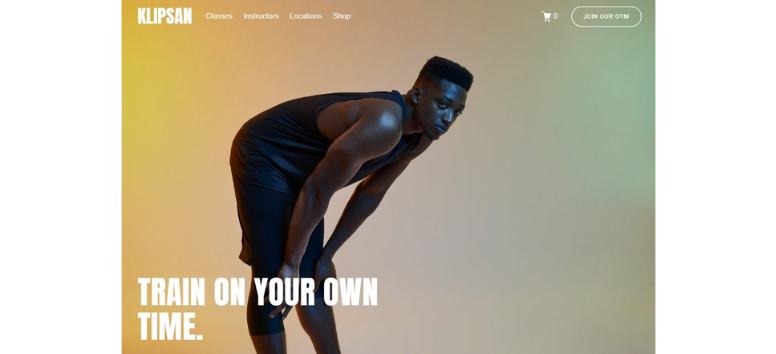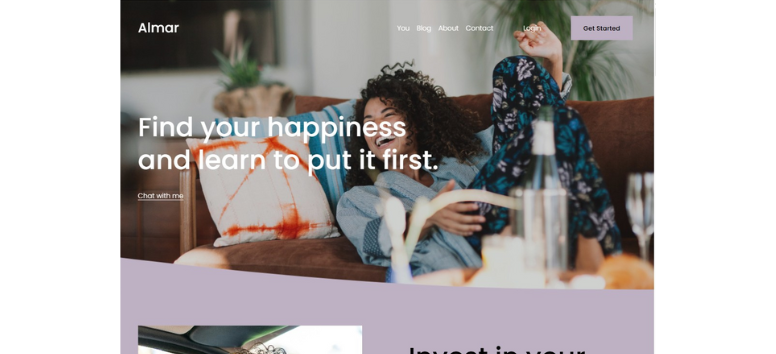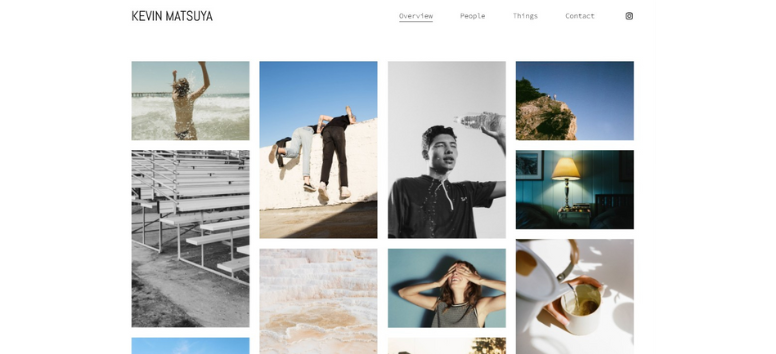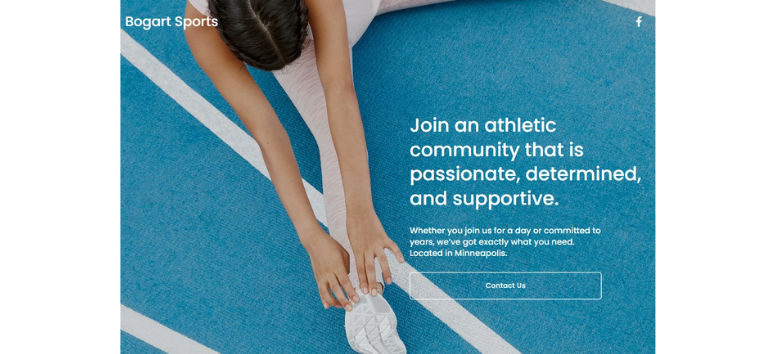Mid-Year Website Refresh: 6 Quick Squarespace Tweaks That Make a Big Impact
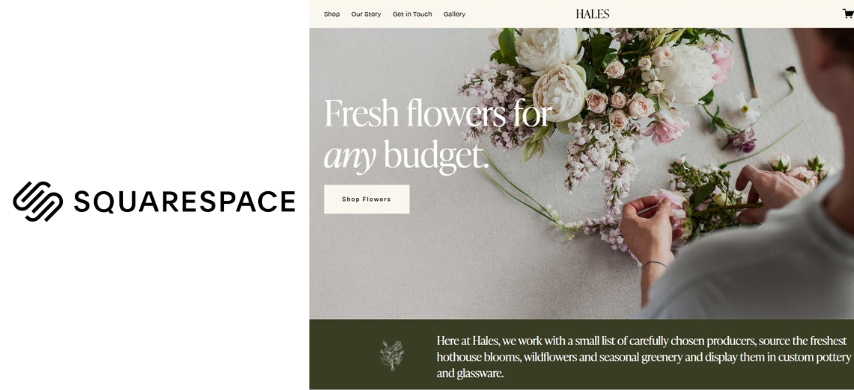 Services
ServicesThe middle of the year is the perfect checkpoint for your website. It’s far enough from your last major update to spot what needs attention—and early enough to make adjustments before year-end traffic spikes. Even small tweaks, like cleaning up navigation or updating images, can noticeably improve how visitors interact with your site. Keeping your site current not only strengthens your brand but also helps maintain trust and engagement. In this guide, you’ll find six simple but impactful Squarespace updates you can make quickly. Each one is designed to refresh your site without a full overhaul or major time commitment.
1. Update Your Homepage Banner or Hero Image
Your homepage is your first impression—and during busy seasons or mid-year check-ins, it deserves a refresh. A dated banner image can make even the most well-maintained site feel neglected, while a current, high-quality visual signals that your brand is active, intentional, and in tune with your audience.
Refreshing your banner with seasonal visuals, updated product shots, or recent work can instantly shift how visitors perceive your site. It’s also an opportunity to reinforce current messaging, showcase timely promotions, or realign your design with the tone of your brand. A new hero image—especially one with strong focal points and on-brand color treatments—helps users connect emotionally with your content and navigate with more confidence.
Video banners, when used thoughtfully, can add a dynamic, modern touch. Just keep mobile users in mind—if a visual slows the page or distracts from your main message, it may do more harm than good. The goal is to create visual clarity, not noise.
Investing in a refreshed homepage banner isn’t just a design choice—it’s a user experience upgrade. It sets expectations, guides attention, and helps keep visitors engaged from the first second they land on your site.
2. Revise and Streamline Copy
The words on your website do more than fill space—they shape how visitors perceive your brand, navigate your site, and decide to engage with your offerings. If your business has evolved since the start of the year, your website copy should evolve with it. Stale or misaligned messaging can create confusion, weaken credibility, and even cause visitors to bounce before taking action.
Take time to re-evaluate your most visible content: your homepage headline, about page, and key calls-to-action. Ask yourself: Does this still reflect what we offer? Is the tone consistent with how we speak to customers today? Clear, well-targeted messaging creates a smoother path for users to understand what you do and why it matters—especially when time and attention spans are short.
From a user experience perspective, streamlined copy helps reduce friction. Dense blocks of text and overused jargon slow readers down. In contrast, strong headlines, scannable text, and action-oriented language support faster decision-making. A potential customer should never have to dig for key information; it should be obvious and easy to absorb.
This is also an ideal time to fine-tune your SEO. Strategic keyword placement—especially in headers, page titles, and meta descriptions—can improve visibility without compromising readability. But it’s not just about search engines; it’s about ensuring that the words you choose resonate with the people you want to reach.
Give your brand voice a mid-year checkup—updating your copy is a simple but powerful way to improve clarity, consistency, and connection with your audience.
3. Simplify Navigation
Your website’s navigation is one of its most influential design elements. It acts as a roadmap that guides visitors through your content, helping them understand what you offer and where to go next. But when that roadmap becomes overcrowded or outdated, it does the opposite—it creates friction, slows down decision-making, and increases the chance of users exiting your site altogether.
Over time, it’s easy for navigation menus to expand unintentionally. A new campaign, blog post, or product gets added, and before long, the menu becomes a cluttered list of competing priorities. This mid-year checkpoint is the ideal moment to assess whether your menu still reflects your user journey. Are you directing visitors to your most important and up-to-date pages? Are there links that are rarely clicked or duplicated elsewhere?
From a user experience standpoint, clean navigation helps visitors feel in control. A well-organized menu minimizes cognitive load—it allows users to find what they’re looking for without pausing to interpret ambiguous labels or scroll through unnecessary links. This is especially important on mobile, where screen space is limited and every tap should count. Grouping related content, renaming items for clarity, and highlighting high-priority pages make your site more intuitive and efficient.
Thoughtful navigation doesn’t just improve usability—it builds trust. When visitors feel guided rather than overwhelmed, they’re more likely to stay, explore, and convert.
Declutter and refocus your navigation—it’s one of the fastest ways to improve how visitors move through your site.
4. Refresh Events or Blog Sections
Your blog and events sections don’t just deliver information—they signal activity, relevance, and trust. When visitors land on a page where the most recent update is several months old (or worse, from last year), it can raise quiet doubts: Is this business still active? Are the offerings current? This impression can be subtle but powerful, influencing a user’s decision to stay or bounce.
Refreshing these sections is less about churning out new posts weekly and more about curating what’s visible. Featuring upcoming events, seasonal promotions, or timely blog topics reassures visitors that your site is being actively managed. Even repurposing evergreen content—by updating titles, intros, or images—can make older material feel current and useful again.
From a user experience perspective, fresh content creates momentum. It draws the eye, adds context, and invites users to explore more. For returning visitors, it offers something new to engage with. For new visitors, it builds confidence in your credibility and commitment to your audience.
Additionally, search engines respond positively to recently updated content. Highlighting recent activity can improve your visibility during competitive shopping seasons, especially when tied to high-interest search terms or trending topics.
Your blog and events pages should reflect the energy of your brand—relevant, evolving, and engaging. Use this time to surface what matters most right now and archive what no longer serves your goals.
5. Optimize Image and Gallery Blocks
Visual content often defines a visitor’s first impression and in most cases, it's formed in seconds. If your site’s image or gallery blocks still feature outdated product shots, old projects, or low-quality visuals, it can immediately weaken your brand’s credibility. On the other hand, refreshed, high-resolution images help communicate professionalism, relevance, and care.
Keeping visuals aligned with your current offerings, aesthetic, and tone shows that your business is active and evolving. It also improves storytelling. Whether you’re showcasing a product, a client project, or a behind-the-scenes moment, strong imagery supports the message and keeps users engaged. For portfolio-based or visually-driven brands, these updates are not optional—they're central to the experience.
Beyond aesthetics, functionality matters. Galleries with broken layouts, slow load times, or awkward formatting can disrupt flow and discourage browsing. Subtle enhancements—such as hover effects, transitions, or lightbox views—can make interactions feel smoother and more intentional, offering a richer user experience without overwhelming the page.
Updated visuals also influence performance. While Squarespace automatically handles some optimization, replacing bulky or outdated files with properly compressed images keeps your site running faster across all devices. And when your pages load quickly and look great, users are more likely to stay, click, and convert.
Treat your images like storefront windows—clean them up, refresh the display, and make sure they represent your brand at its best.
6. Check SEO Basics and Update Metadata
Search engine optimization isn’t just about getting found—it’s about getting clicked. As search behaviors shift during the year, your website’s metadata should keep pace. Meta titles, descriptions, and image alt text may sit behind the scenes, but they play a direct role in how users discover and engage with your site—especially during high-traffic seasons like the holidays.
Mid-year is a smart time to review your key pages—think homepage, services, blog, or top-selling products. Ask yourself: Do the page titles still reflect your current offerings? Do the descriptions highlight your value clearly and concisely? These small pieces of text often act as your first impression in search results, and unclear or outdated metadata can weaken that moment.
Image alt text is equally important. Not only does it help with SEO, but it also ensures your site is accessible to users who rely on screen readers. Well-written alt descriptions improve the usability of your site for a wider audience and signal relevance to search engines.
Squarespace gives you built-in access to all of these elements, so there’s no technical barrier. It’s more about taking the time to align your content with what your audience is searching for—right now.
Think of SEO updates as digital housekeeping—quiet but powerful. Refresh your metadata now to keep your site searchable, accessible, and competitive in the months ahead.
A mid-year website refresh is the perfect opportunity to make small but impactful improvements. Updating visuals, streamlining navigation, and checking SEO ensures your site stays current, functional, and aligned with your brand goals. These quick tweaks not only enhance user experience but also support long-term growth without requiring a full overhaul.
Start with one update today and see how even minor changes can keep your Squarespace site working smarter for you.