From Good to Great: Upgrade Your Resume with Jobscan
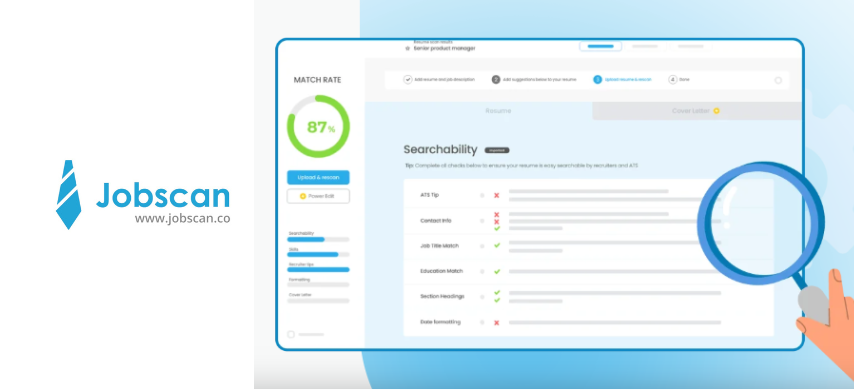 Services
ServicesTrying to make your resume stand out can feel like an endless guessing game. You tweak a line here, add a skill there, but when the rejection emails pile up, it’s easy to wonder if anyone’s even reading it. The truth? Most resumes never make it past Applicant Tracking Systems (ATS) that filter applications before a hiring manager sees them. It’s not just about having great experience; it’s about tailoring your resume to match the job description and ATS requirements perfectly.
That’s where Jobscan changes the game. This tool is like a career coach for your resume, offering personalized insights and practical tips to help you align with what employers are really looking for. In this article, we’ll show you how to use Jobscan to turn a good resume into a job-winning powerhouse. If you’re ready to stop guessing and start impressing, let’s get started!
Unleash the Power of ATS Resume Checker
Understanding Applicant Tracking Systems (ATS)
Applicant Tracking Systems (ATS) are software tools employers use to speed up hiring. They scan and sort through the flood of resumes for job openings, looking for keywords, skills, experience, and qualifications that match the job description. If your resume isn’t aligned with the criteria an ATS is looking for, it might not even make it to the hiring manager’s desk—no matter how qualified you are. That’s why understanding and optimizing your resume for ATS is a must in today’s job market.
How Jobscan’s ATS Resume Checker Boosts Your Chances
Jobscan’s ATS Resume Checker helps your resume sail through these filters. It compares your resume to the job description, showing a match rate that pinpoints areas to improve. You’ll also get suggestions for adding important keywords and tweaking your format so it stands out to the ATS. By making your resume ATS-friendly, Jobscan gives you a much better shot at landing an interview. Ready to transform your resume? Try Jobscan now!
Perfect Your Resume and Cover Letter
The Importance of Tailoring Your Resume and Cover Letter
Sending out the same resume for every job? That’s a fast track to getting overlooked. Employers want to see that you’ve tailored your application to their specific needs. A customized resume and cover letter show you’ve done your homework and match the qualifications they’re looking for. This helps you get through the ATS and makes a strong impression on hiring managers.
Using Jobscan to Highlight Key Experiences and Skills
Jobscan makes personalizing your resume and cover letter easy by identifying the experiences and skills most relevant to the job posting. It highlights gaps and gives actionable advice on which keywords to include. This way, your application is perfectly tailored to the role you’re aiming for. Don’t miss the chance to supercharge your resume—explore Jobscan’s tools today!
Build a Winning Resume from Scratch
Jobscan’s Resume Builder
Starting fresh? Jobscan’s Resume Builder has you covered. Its ATS-friendly templates are designed to help you craft a professional resume that meets ATS standards while looking sleek and polished.
Step-by-Step Guide to Creating a Standout Resume
-
Select a Template: Pick an ATS-friendly design that fits your industry and style.
-
Enter Your Info: Add your name, contact details, and any other basics.
-
Highlight Your Experience: List your most recent jobs first, including titles, dates, and achievements.
-
Focus on Skills: Create a skills section with the right keywords for the job.
-
Include Education: Add degrees, schools, and graduation dates.
-
Optimize for ATS: Use Jobscan’s Resume Checker to fine-tune and make your resume ATS-ready.
Optimize Your LinkedIn Profile Like a Pro
LinkedIn is your digital handshake. It’s not just a resume—it’s your ticket to networking, catching the eye of recruiters, and discovering new opportunities.
Jobscan takes LinkedIn optimization to the next level. It provides insights into making your profile stand out, like using the right keywords, polishing your headline, and showcasing your skills. An optimized profile helps recruiters find you faster and sets you apart in the job hunt. Start boosting your LinkedIn and your chances—check out Jobscan now!
Decode Your Match Rate Report
Jobscan’s Match Rate Report shows how closely your resume matches a specific job description. This feature scores your resume based on its alignment with the keywords, skills, and qualifications listed in the posting. A higher match rate means your resume has a better chance of getting past Applicant Tracking Systems (ATS) and catching the attention of hiring managers.
By understanding your Match Rate Report, you can spot areas where your resume needs improvement, boosting your odds of landing an interview. Ready to level up your resume? Start exploring Jobscan today!
Quick Tips to Boost Your Match Rate
-
Analyze the Score: Check the match rate percentage to see how closely your resume aligns with the job description. Aim for 80% or higher.
-
Identify Key Areas: Pinpoint weaker sections, such as skills or job titles, that need attention.
-
Add Keywords: Incorporate relevant terms from the job posting naturally into your resume.
-
Tweak Formatting: Ensure an ATS-friendly layout by avoiding graphics or unusual fonts.
-
Refine Content: Highlight your top accomplishments and experiences that match the job requirements.
Curious about how you can improve your resume? Use Jobscan to get actionable insights today!
Edit in Real-Time with Power Edit
Real-time editing lets you make quick, impactful updates to your resume as you tailor it to specific job applications. With Jobscan’s Power Edit, you can immediately see how changes improve your resume’s effectiveness and match rate, making the process efficient and hassle-free.
Power Edit: Fast Fixes for Your Resume
-
Access Power Edit: Open the tool to start editing your resume.
-
Review Suggestions: Use Jobscan’s ATS Resume Checker feedback as a guide.
-
Update Content: Make adjustments to keywords, format, and details in real time.
-
Track Progress: Watch your match rate and resume quality improve instantly.
-
Finalize and Save: Once your edits are complete, save your updated resume.
Try Power Edit now to see how easy resume optimization can be!
Stay Organized with Job Tracker
Keeping tabs on your job applications is a game-changer for staying organized. Tracking ensures you don’t miss follow-ups, interviews, or deadlines. It also lets you monitor your progress and refine your strategy for better results.
Manage Your Applications, Interviews, and Offers in One Place
-
Log Applications: Record the details of each job you apply to, from company name to submission date.
-
Set Reminders: Never miss an interview or deadline with built-in alerts.
-
Track Status: Easily monitor the progress of applications and follow-ups.
-
Centralize Info: Store all contact details, notes, and updates in one place.
-
Analyze Success: Spot patterns in your job search to fine-tune your approach.
Stay on top of your job hunt—explore Jobscan’s Job Tracker now!
Explore New Opportunities with Career Change Tool
Thinking of switching careers? Jobscan’s Career Change Tool identifies and matches your transferable skills to roles in different industries. It’s perfect for exploring options that fit your strengths and goals.
Career Change Made Simple with Jobscan
-
Skill Assessment: Evaluate your current experience to uncover transferable talents.
-
Explore Options: Discover career paths that align with your skills and interests.
-
Personalized Suggestions: Get tailored job recommendations based on your unique profile.
-
Resume Optimization: Adapt your resume to highlight relevant skills for your new career.
-
Ongoing Support: Access expert resources to help you transition smoothly.
Whether you’re upgrading your current resume or exploring new career opportunities, Jobscan equips you with the tools you need to succeed. Don’t wait—take the first step today!
With Jobscan, transforming your resume from good to great is within reach. Whether you’re fine-tuning your match rate, tailoring your cover letter, or optimizing your LinkedIn profile, Jobscan provides the tools you need to stand out in today’s competitive job market. By aligning your application with what employers are looking for, you’ll not only pass ATS filters but also impress hiring managers. Start optimizing your resume with Jobscan today and step closer to your ideal job!







