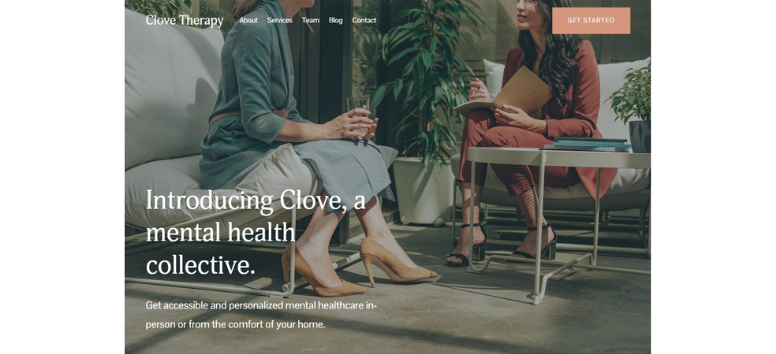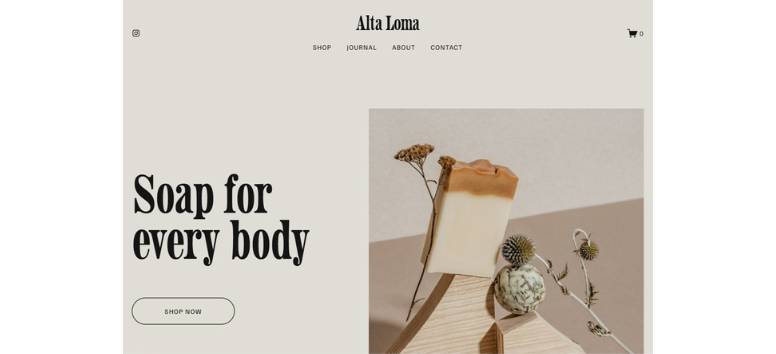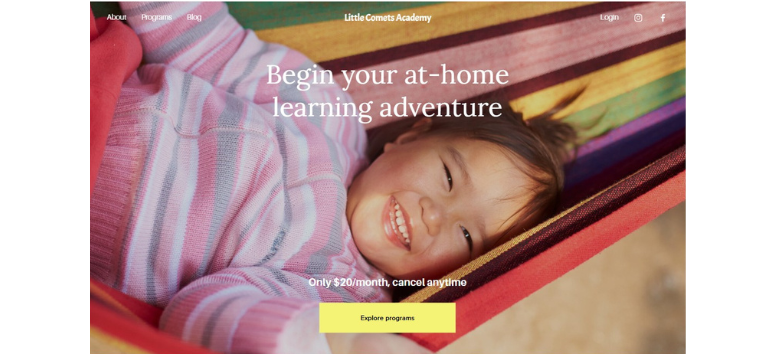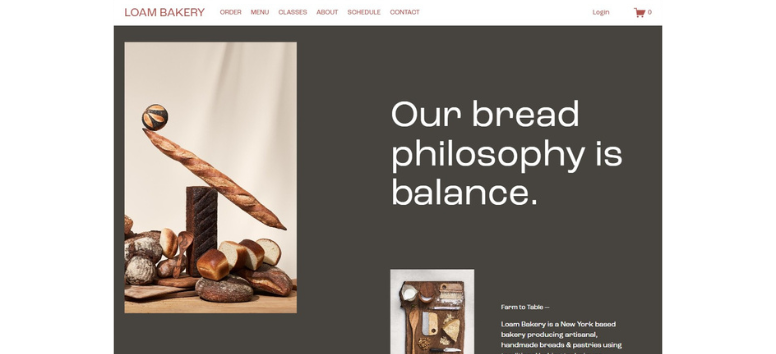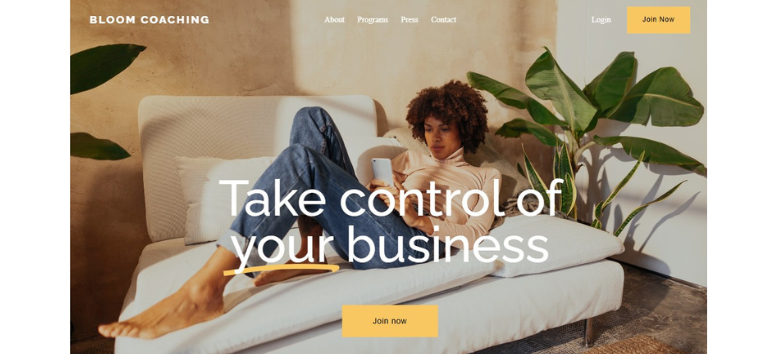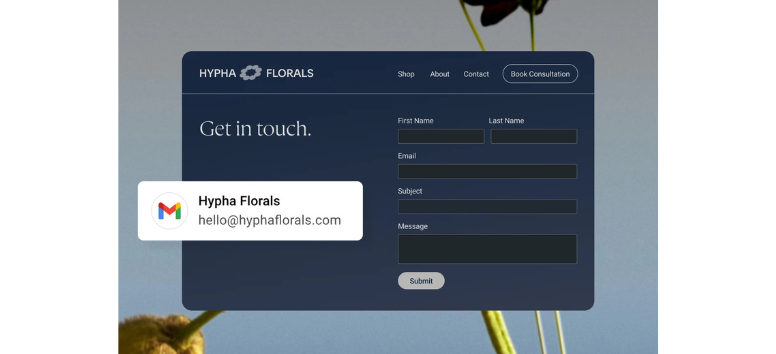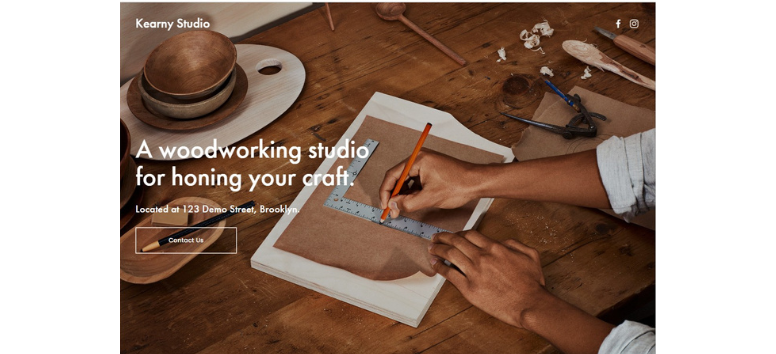10 Squarespace Tweaks to Make Now for a Stronger Year-End Sales Boost
 Services
ServicesThe final quarter is a high-stakes period for online sales. Holiday shopping, gift-giving, and last-minute budgeting all drive a surge in consumer spending—and if your website isn’t ready, those opportunities can slip away. A strong finish to the year starts with a site that looks polished, loads fast, and guides visitors toward checkout with minimal friction.
Now is the time to fine-tune your Squarespace site before traffic spikes. This blog outlines 10 focused tweaks you can make today to strengthen your design, improve performance, and boost conversions just in time for the busiest shopping season.
Optimize Your SEO Across the Site
Your website's visibility can make or break year-end sales performance. Start with a keyword refresh—use tools like Google Trends or SEMrush to identify high-performing seasonal and holiday-related search terms. Think phrases like “last-minute gifts” or “holiday deals 2025” and update your content accordingly. Next, revisit your page titles and meta descriptions. Infuse them with relevant keywords and urgency cues like “limited-time” or “ends soon” to capture clicks.
Don’t overlook your visuals. Add alt text to all holiday or product images to improve accessibility and make your images searchable. Lastly, double-check that your structured data is correctly applied to product pages. Product schema allows your listings to show up in Google’s rich results with price, availability, and ratings—giving you an edge over competitors.
Squarespace makes these SEO updates easy with built-in tools that don’t require extra plugins or coding.
New to Squarespace? Start your free trial and explore powerful SEO features that help your site get found when it matters most.
Improve Site Speed & Mobile Responsiveness
Every second counts when a potential buyer lands on your site—if it loads too slowly or doesn’t display well on mobile, they’re gone. Compressing your images and removing unnecessary page elements can make your site noticeably faster, helping visitors stay focused on your products instead of waiting for content to appear. A streamlined experience keeps users engaged and more likely to complete a purchase.
Ensure your layout adjusts smoothly across various screen sizes. Your checkout page, in particular, should be quick to load and easy to navigate on smaller screens. Enabling built-in features like lazy loading and minimizing the use of non-essential plugins will also reduce load time and improve site-wide performance.
Ready to launch a site that’s fast, mobile-friendly, and built to convert? Try Squarespace today and give your customers a smoother shopping experience.
Revamp the Checkout Experience
A complicated checkout is one of the fastest ways to lose a sale. By simplifying the steps and reducing form fields, you make it easier for buyers to complete their purchase—especially on mobile. Add payment options that work seamlessly on phones and tablets to meet customers where they are, whether they’re using a card, a wallet app, or other mobile-friendly methods.
You can also increase average order value by adding product upsells or suggesting add-ons during checkout. And when someone abandons their cart, an automated email follow-up can gently bring them back to finish the transaction. Together, these changes reduce cart abandonment, improve customer satisfaction, and boost revenue with very little extra effort.
Squarespace makes it easy to customize your checkout and automate emails—all from a single, user-friendly dashboard.
Start selling smarter with a site that guides every shopper to the finish line. Try Squarespace today and build a checkout that converts.
Refresh Branding & Site Aesthetics for the Season
Visual cues play a major role in triggering buying behavior, especially during the holidays. Updating your homepage banner, adjusting your site’s color palette, and adding seasonal touches like icons or festive visuals can immediately signal that your store is ready for the occasion. These small changes help set the right mood and make your site feel current and engaging.
Showcase seasonal or limited-time products prominently to create a sense of urgency. Place them on your homepage or in featured sections so visitors see them without having to scroll. This not only highlights timely offers but also encourages quick decisions—a valuable asset when buyers are browsing with gifting in mind.
Squarespace allows you to update images, colors, and layouts in just a few clicks. Its design tools are built for flexibility, so your site can reflect the season and still feel like your brand. Try Squarespace today and give your site a fresh, festive look that drives results.
Enhance Product Copy and Content Strategy
Your product pages should do more than list features—they should help customers imagine the benefit of buying now. Use clear, benefit-driven copy that speaks directly to what holiday shoppers are looking for: gifts that are practical, meaningful, or guaranteed to delight. Include phrases like “perfect for stocking stuffers” or “ideal for last-minute gifting” to position items in a way that meets the moment.
Incorporate urgency cues like “limited quantities” or “ships before December 24” to prompt faster decisions. Pair this with social proof, such as reviews or customer photos, to build trust and nudge hesitant buyers. Updating your FAQ section with seasonal concerns—shipping deadlines, gift receipts, or return policies—can also prevent cart abandonment and cut down on customer service messages.
Squarespace gives you full control over your product content, from page copy to customer reviews and FAQs—all within one intuitive editor. Launch your store with messaging that converts. Try Squarespace free and craft product pages that speak to what holiday shoppers care about most.
Use Announcement Bars & Pop-Ups Strategically
Strategic pop-ups and announcement bars can guide shopper behavior without being intrusive. Use them to promote limited-time offers, flash sales, or free shipping deadlines—anything that creates a sense of urgency. When used sparingly and placed thoughtfully, these tools serve as timely nudges that keep visitors focused on what matters most.
You can also turn pop-ups into list-building tools by offering a festive incentive, like a discount or freebie in exchange for an email address. A well-timed form with holiday flair not only adds to your seasonal theme but also helps you grow your mailing list for current and future campaigns. Add countdown timers to increase urgency as key dates approach, especially around shipping cutoffs or sale end times.
With Squarespace, these tools are built in and easy to customize by audience, device, or timing—no need for third-party apps. Try Squarespace today and use built-in pop-ups and announcement bars to turn holiday traffic into loyal customers.
Reorganize Site Navigation for Easier Shopping
A well-organized navigation menu can make the difference between a sale and a bounce—especially during the holiday rush. Group your seasonal offerings into clear categories like “Gift Ideas,” “Stocking Stuffers,” or “Under ₱1,000” so shoppers can quickly find what they need. Creating holiday-specific collections or gift guides not only saves customers time but also showcases products they might otherwise miss.
Refine your search and filter functions so visitors can sort by price, category, or availability without hassle. Shoppers who know what they want expect a fast path to it, while those browsing appreciate intuitive filters that guide them to the right options. Keep your top seasonal picks above the fold so they’re visible immediately upon landing on your homepage or product pages.
Squarespace lets you easily update navigation, add custom collections, and reorganize your layout—no coding required. Build a shopping experience that helps visitors find gifts fast. Start your Squarespace free trial and create a store that’s easy to explore and quick to convert.
Strengthen Analytics & Conversion Tracking
Understanding how shoppers navigate your site is crucial for improving sales, particularly during peak traffic periods. Ensure your site is configured to track key metrics—such as completed purchases, abandoned carts, and the paths users take to reach your pages. Integrate tools like conversion tracking, sales funnels, and user behavior insights to avoid guessing what’s driving results.
Once your tracking is active, you’ll be able to pinpoint which pages are converting, which promotions are effective, and which traffic sources are bringing in the most value. Using heatmaps or scroll tracking can also show you where users are losing interest or missing key content. These insights allow you to fine-tune everything from headlines to CTAs based on actual visitor behavior.
Squarespace supports built-in analytics and integrates smoothly with tracking pixels, making it easy to measure performance and adjust quickly. Make smarter marketing decisions with built-in data. Try Squarespace today and start tracking what moves the needle.
Launch Email Automations for Seasonal Campaigns
Email remains one of the most effective tools for converting interest into action—especially when your campaigns are timed and targeted. Start by segmenting your list based on behavior, purchase history, or engagement. This allows you to send more relevant messages that feel personal, not generic. Tailored subject lines and product recommendations can make a big difference in open rates and conversions.
Build a calendar of seasonal campaigns that align with major shopping dates, like early gift guides, last-chance sales, and shipping cutoff reminders. Don’t forget automation opportunities like cart abandonment emails to re-engage lost sales or exclusive VIP offers to reward your most loyal customers. These small, automatic touches create a sense of connection while keeping your brand top-of-mind.
Squarespace Email Campaigns make it easy to create, schedule, and automate your emails—all in one platform. Try Squarespace and launch automated emails that drive real holiday results.
Secure Your Store & Prepare for Legal Updates
Holiday shoppers are more cautious than ever, especially when purchasing from a brand for the first time. Make sure your site displays clear security indicators, like SSL certification and visible trust badges, to reassure visitors that their data and payments are safe. Double-check that your privacy policy, terms of service, and other key legal pages are up to date and easy to access.
It’s also important to update your return and shipping policies for the holiday period. Clear timelines, expectations, and cutoffs help reduce confusion and minimize post-purchase issues like chargebacks or negative reviews. If you operate in multiple regions, review your site’s compliance with privacy regulations such as GDPR to avoid costly oversights.
Squarespace provides built-in SSL, customizable policy pages, and the flexibility to adjust your store settings quickly as seasonal needs change. Build shopper confidence and stay legally sound—start your Squarespace trial today and set up a store that’s secure, transparent, and holiday-ready.
The busiest shopping season is the perfect time to give your site a competitive edge. With these 10 smart upgrades—ranging from SEO and design to email automation and checkout optimization—you can boost traffic, improve conversions, and deliver a smoother shopping experience. Take it step by step each week and watch your site transform into a stronger sales machine right when it matters most. Start tweaking with Squarespace today for your strongest sales season yet!